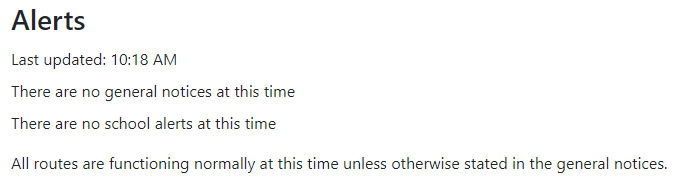The general public can keep updated on transportation alerts through the Alerts indicator on the BusPlanner Web main page. If there are alerts, the Alerts indicator will appear as a red exclamation mark:

The public can click View Alerts to visit the Alerts page:
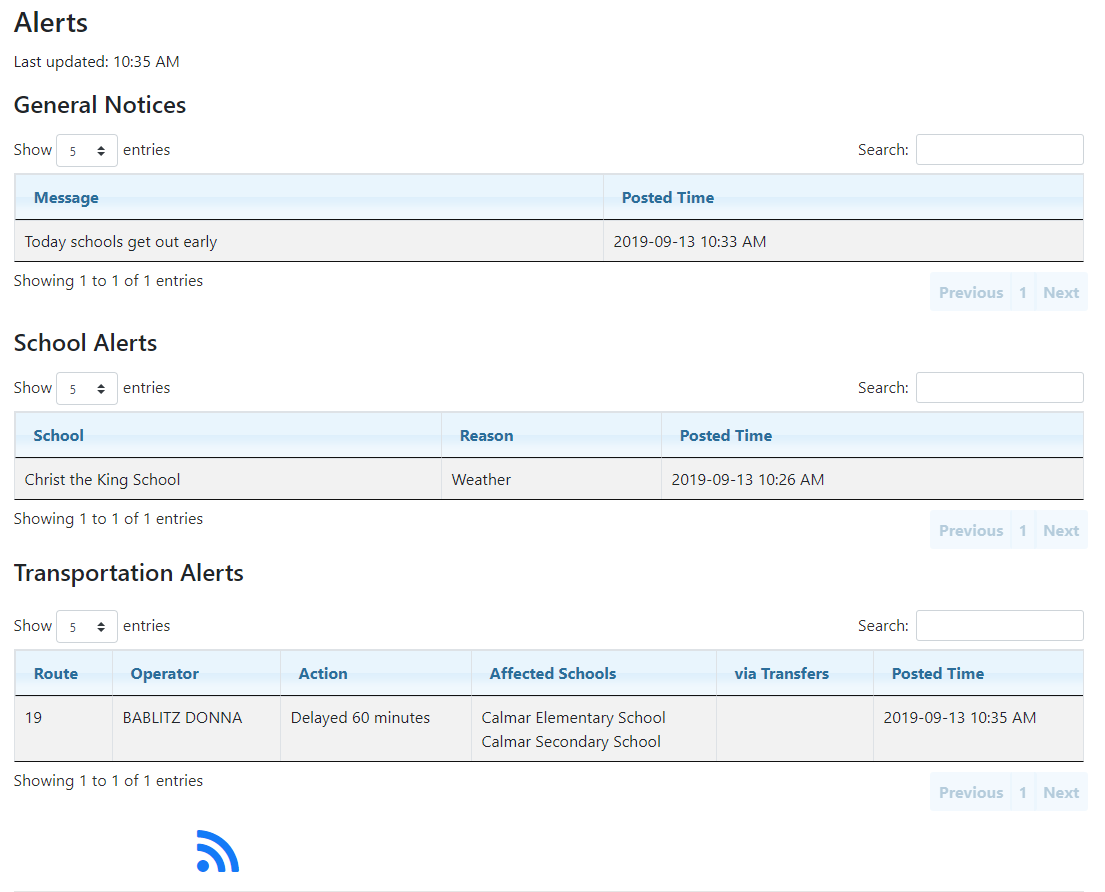
 Alerts Page
Alerts Page
As alerts are posted, they will appear on the Alerts page. Messages are time linked. Time linked means that if there is a delay for a route in the morning, that delay will disappear at noon. If a delay is posted affecting the whole day, the posting will disappear when the school day is over. By default, the school day end time is 6 PM, but this time can be changed as needed. The Alerts page will update itself whenever a user opens the page, or every minute if the page is already open. General Notices •This is a listing of all General Notices which are active at the time. General Notices are general messages which can be posted by users. School Alerts •Posted Time – The time and date the closure was posted to the website. For school alerts, the message will be terminated at the end of the day, or when a user cancels it manually. Transportation Alerts •Posted Time – The time and date the closure was posted to the website. For transportation alerts, the message will be terminated either at the end of the day or, if the message is based on a morning or afternoon run, as soon as the proper time frame has expired. Note: •The table will show a Zone column if there has been a cancellation of bus stops within a zone. It will not show the column for the case where the Zone was used to select runs/routes to cancel. If there are no current alerts for stops within a zone, then this column will not be displayed. The ZoneID will be displayed in that column for the affected alerts. |
 No Alerts
No Alerts
If there are no alerts, the alerts indicator is a green check mark:
The Alerts page will display the following messages:
|